Orkut Safety Filter - Profile Warning
Orkut has been popular due to many reasons, spam is also involved which either irritate Orkut users or to make them leave orkut .Orkut is almost affected by these type of content ,and there is no perfect measure to stop all these in one go .Orkut Safety Filter for ignoring inappropriate content in Orkut These is possible only with the help of Orkuteers ,and for these orkut have introduced new safety filters which help in either displaying or hide inappropriate content like spam message in orkut communities,topics ,event and form or spam profiles also.

- How It Works- Orkut Safety Filter works as per orkut user response ,all content along with communities ,topics ,events scraps and also profiles that are marked spam are removed from yours view whenever you search anything in orkut using orkut serach if you have selected donot show inappropriate content .Therefore it is responsible for orkut users also to keep orkut cleam via using orkut spam feature.
- How to On/Off Safety Filter - To On/Off Family Filter just go to orkut Setting and there in General Tab just below Birthday reminder You will find saftey filter option ,use that option according to your preference. ( this is really helpful in blocking all spam content like adult websites in forum and community topic etc )
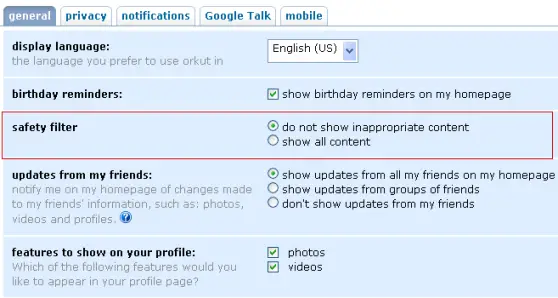
What Orkut Says’s On Safety Filters - The safety filter lets users choose to show only profiles and communities that have been screened for potentially inappropriate images or text. By enabling the safety filter:
- Potentially offensive communities and profiles will be hidden from your search results.
- The pictures of potentially offensive profiles and communities will not shown in your community and friend lists - instead you will see a special icon.
- A warning message will be displayed before you access these profiles and communities.
Profile Settings: Safety filter
If you'd like to enable the safety filter, just follow these steps:
- Click settings on the left sidebar of your orkut profile or homepage.
- On the general tab, find the 'safety filter' section.
- Select the bubble next to 'do not show inappropriate content.'
- Don't forget to click the save changes button at the bottom of the page when you're done.
Please keep in mind that no filter is 100% accurate, but the safety filter should eliminate most inappropriate content.

